Now time is coming here to celebrate the World’s most important festival of Ganesh Chaturthi 2023 which is on 19 September 2023, Tuesday. People from all over the world are very active on social media specially on WhatsApp, Facebook, Instagram, YouTube, Snapchat, LinkedIn, Pinterest because this time, people like to share best wishes on these social platform in India and worldwide. WhatsApp and Instagram Stickers are the best things to greeting and wishes through your family and friends.
In WhatsApp have features to send ready-made stickers or we can create our own stickers to send someone easily. Here is the tips and tricks on how to create custom Ganesh Chaturthi Stickers on WhatsApp.
You can download from most popular Ganpati festival’s sticker Ganesh Chaturthi 2023 here
Ganpati WhatsApp Stickers for Ganesh Chaturthi 2023
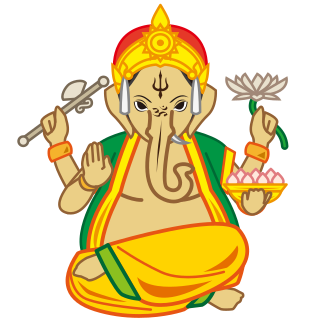
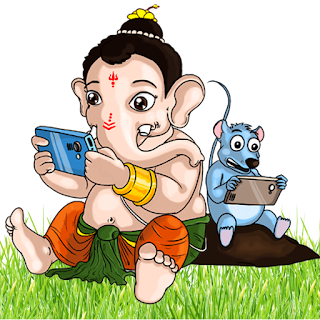












How to Create Custom Ganesh Chaturthi WhatsApp Stickers
Step #1: Download “Sticker Maker” or “Background Eraser” Apps on your Android or iOS device
Step #2: Now choose any photo from your phone gallery or take a pic to create your WhatsApp Sticker
Step #3: Tap to open the Background Eraser app and save the picture in PNG.
Step #4: Open to Sticker Maker app and tap on ‘+’ to add icon the stickers you just created.
Step #5: Now Open WhatsApp App and add these in the sticker tray.
Step #5: Now sticker is ready to share with your WhatsApp Circle.





